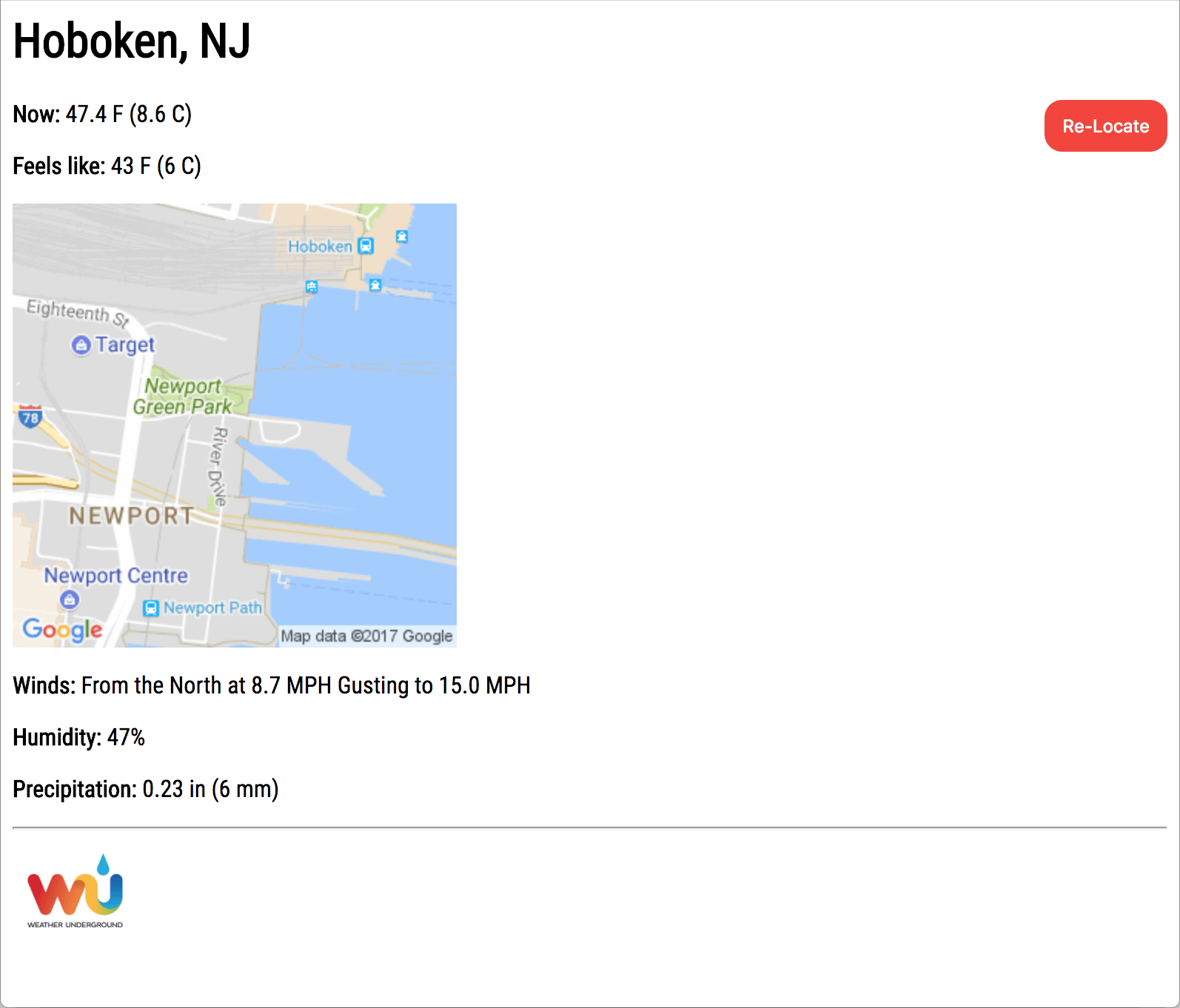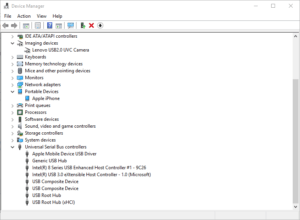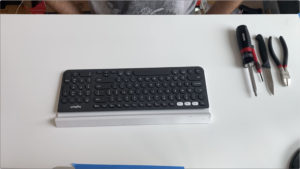I was more concerned with ‘Feel Like’ temperature and wind speeds for my neighborhood. Also, I live much close to neighboring town which is next to river, the weather app on iPhone always showed by hometown conditions in locked screen widget. All this lead me to build a custom page for my needs using wunderground APIs.
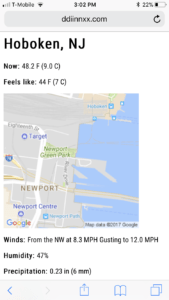
Some key items before we move to the code:
- Needs valid API key from wunderground (see http://api.wunderground.com/weather/api/d/docs)
- Needs valid API key from Google Static Maps (see https://developers.google.com/maps/documentation/static-maps/)
- It used meta viewport for proper viewing on desktop and iPhone
- I have added an icon used by iOS when page is added to Home Screen, that makes it feel like a real app 🙂
- It open your default (and hard coded location)
- There is a ‘ReLocate’ button that will refresh for your current geo-location. This however, works only on https. So if you do not see the red ‘ReLocate’ button, you are not on https
- The page shows the map of you location so you get an idea which direction wind is flowing in from to prepare accordingly.
On Github
To extract code from git:
$ git clone https://github.com/ddiinnxx/weather_php
The PHP Code
<?php
// git clone https://github.com/ddiinnxx/weather_php
// more at www.ddiinnxx.com
// various defualts. get the right keys
// check https://developers.google.com/maps/documentation/static-maps/
$googleapi_key = "GOOGLE_MAPS_KEY";
// check http://api.wunderground.com/weather/api/d/docs
$wunderground_key = "YOUR_KEY";
// enter location for which you check weather most often. avoids frequent geo-lookup.
$def_location = "IA/Cedar_Rapids";
$p_lat = "41.9650539";
$p_long = "-91.802762";
// if new latitude and longitude were sent in params, use them instead of the defaults.
// the re-locate button send lat long of your current location and call this php file again
if (isset($_GET["lat"]) && isset($_GET["long"])) {
$p_lat = $_GET["lat"];
$p_long = $_GET["long"];
$location_url = "http://api.wunderground.com/api/" . $wunderground_key . "/geolookup/q/" . $p_lat . "," . $p_long . ".json";
// get location for the lat long sent via params
$location_string = file_get_contents($location_url);
$parsed_loc_json = json_decode($location_string);
// name of state. eg: NY, MA, etc
$loc_state = $parsed_loc_json->{'location'}->{'state'};
// name of city. eg: New York, Boston
$loc_city_raw = $parsed_loc_json->{'location'}->{'city'};
// replace blanks with _. This is how the wunderground API understand multiworded cities.
$loc_city = str_replace(" ", "_", $loc_city_raw);
$condition_url = "http://api.wunderground.com/api/" . $wunderground_key . "/conditions/q/" . $loc_state . "/" . $loc_city . ".json";
// get weather conditions from wunderground
$json_string = file_get_contents($condition_url);
}
else
{
$condition_url = "http://api.wunderground.com/api/" . $wunderground_key . "/conditions/q/" . $def_location . ".json";
// get weather conditions of default location from wunderground
$json_string = file_get_contents($condition_url);
}
$parsed_json = json_decode($json_string);
$co_location = $parsed_json->{'current_observation'}->{'display_location'}->{'full'};
$co_city = $parsed_json->{'current_observation'}->{'display_location'}->{'city'};
$co_temp_str = $parsed_json->{'current_observation'}->{'temperature_string'};
$co_feels_like = $parsed_json->{'current_observation'}->{'feelslike_string'};
$co_wind_str = $parsed_json->{'current_observation'}->{'wind_string'};
$co_rel_humidity = $parsed_json->{'current_observation'}->{'relative_humidity'};
$co_precip_str = $parsed_json->{'current_observation'}->{'precip_today_string'};
echo "<html>"; echo "n"; echo "n";
echo "<head>n"; echo "n";
// using a google font
echo '<link href="https://fonts.googleapis.com/css?family=Roboto+Condensed" rel="stylesheet">'; echo "n";
// we have a css style sheet
echo "<link rel='stylesheet' type='text/css' href='./weather.css'>"; echo "n";
echo "<title>${co_feels_like}</title>"; echo "n";
// using viewport ot make sure page is displayed fine in mobile too
echo '<meta name="viewport" content="width=device-width, initial-scale=1.0">'; echo "n";
// for iOS. icon to be used when someone adds the page to their home screen
echo '<link href="apple-touch-icon.png" rel="apple-touch-icon" />'; echo "n";
// get location script using getCurrentPosition function of browser. will pass the lat long as
// param to this page via URL and reload it using new URL.
// NOTE: Re-Locate will work only in HTTPS pages
echo '<script>'; echo "n";
echo 'function getLocation() {'; echo "n";
echo ' if (navigator.geolocation) {'; echo "n";
echo ' navigator.geolocation.getCurrentPosition(showPosition);'; echo "n";
echo ' }'; echo "n";
echo '}'; echo "n";
echo 'function showPosition(position) {'; echo "n";
echo ' window.location.href = "index.php?lat=" + position.coords.latitude + "&long=" + position.coords.longitude;'; echo "n";
echo '}'; echo "n";
echo '</script>'; echo "n";
echo "</head>"; echo "n";
echo "<body>"; echo "n";
echo "<h1>${co_location}</h1>"; echo "n";
// NOTE: Re-Locate will work only in HTTPS pages
echo '<button id="relocate_btn" class="button" onclick="getLocation()">Re-Locate</button>'; echo "n";
echo '<script>'; echo "n";
// in case we are not on https, better hide the button as it will not work anyway
echo " if (location.protocol != 'https:') {"; echo "n";
echo ' document.getElementById("relocate_btn").style.display = "none";'; echo "n";
echo '}'; echo "n";
echo '</script>'; echo "n";
echo "<p><b>Now: </b>${co_temp_str}</p>"; echo "n";
echo "<p><b>Feels like: </b>${co_feels_like}</p>"; echo "n";
// load a static map of the location to give a good idea of where the wind is coming in from
echo '<img src="https://maps.googleapis.com/maps/api/staticmap?center=' . $p_lat . ',' . $p_long . '&zoom=15&size=300x300&maptype=roadmap&key=' . $googleapi_key . '" />'; echo "n";
echo "<p><b>Winds: </b>${co_wind_str}</p>"; echo "n";
echo "<p><b>Humidity: </b>${co_rel_humidity}</p>"; echo "n";
echo "<p><b>Precipitation: </b>${co_precip_str}</p>"; echo "n";
echo "<hr />"; echo "n";
// thanking wunderground for their free and useful API
echo "<p><img src='https://icons.wxug.com/logos/JPG/wundergroundLogo_4c.jpg' alt='Weather Underground' height='50'/></p>"; echo "n";
echo "</body>"; echo "n";
echo "</html>"; echo "n";
?>