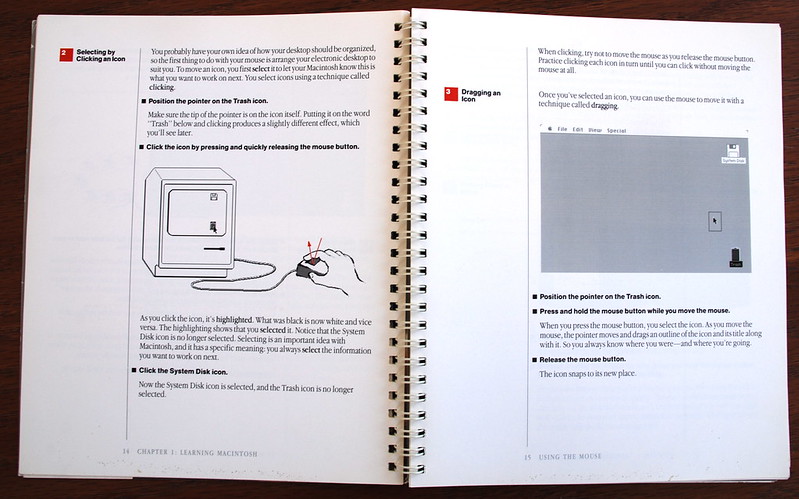Product Managers often write the User Manual for their product. This may be the final version or an input to a technical writer. Here is a template I have used to get started on numerous occasions.
Contents of a User Manual
Preface: Call out your audience.
A product may have used by multiple types of users who may have a distinct user journey. Ideally, have a User Manual for each of the user type.
Prologue: Name and introduction of the product.
The official name, aka names (ever struggled with Mac OS X names and its actual version number when searching google for a solution for an issue?), version, logo, icon and a brief note on what the product does in the context of the audience user type
Chapter 1: Quick Start
A shortest, most direct userflow with no exception flow to get started, do a ‘hello world’ action and exiting. A tl-dr or ‘for impatient’ version. Best to use screenshots a lot with labels and annotations
Chapters 2-n: User Flows.
If there are multiple userflows, address each of the user flow per chapter. Start with a brief note on the flow, what it entails, what it accomplishes, and what could go wrong during the flow. Best to use screenshots a lot with labels and annotations
Appendix 1: List of Error messages.
And possible cases and next steps
Appendix 2: Support
How to contact official support, public forums where additional help can be sought
Appendix 3: FAQ.
Have one even if you have to start with just 1 questions but keep it growing
Meta
- Have a uniform structure and template (user should know form the page layout, margins, colours, design what the page is about)
- Have useful footers (page, product name and version)
- Give meaningful titles to images
- Have an index of image
- Always assume your user is a novice who will follow your manual down to the last word
- Do hand over the drafts to someone who is not familiar with the product and seek feedback if the information was useful enough
- Choose Portrait mode (Word doc) if your users will print it more often and a Landscape mode (Powerpoint presentation) if your users will look at it onscreen more often
Have fun writing!
Feature Image Courtesy Peter Merholz (Attribution-ShareAlike 2.0 Generic (CC BY-SA 2.0) ).