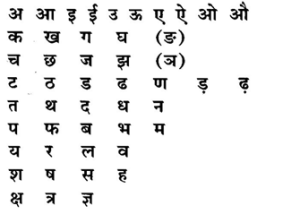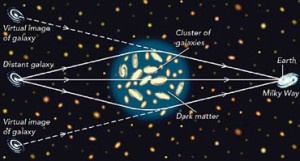I am using a Logitech K120 keyboard with my iMac 21.5 inch Late 2012 running macOS Catalina (10.15.1). While editing WordPress, I started to notice that the Home and the End button act as Page Up and Page Down buttons. I use WordPress to this blog, ddiinnxx.com.
In order to address this irritant, I used KeyBindings. I did not have this file, so I had to create it. Listing out the steps:
$ cd ~/Library/ $ mkdir KeyBindings $ cd KeyBindings/ $ vi DefaultKeyBinding.dict
I added the following lines toDefaultKeyBinding.dict
$ cat ~/Library/KeyBindings/DefaultKeyBinding.dict { "\UF729" = moveToBeginningOfLine:; // Home "\UF72B" = moveToEndOfLine:; // End "$\UF729" = moveToBeginningOfLineAndModifySelection:; // Shift+Home "$\UF72B" = moveToEndOfLineAndModifySelection:; // Shift+End }
I had to restart Chrome and it worked fine. How clicking on Home, it takes me to the beginning on the line and clicking on End, it takes me to the end of the line.
Note: I found this article on remapping useful.